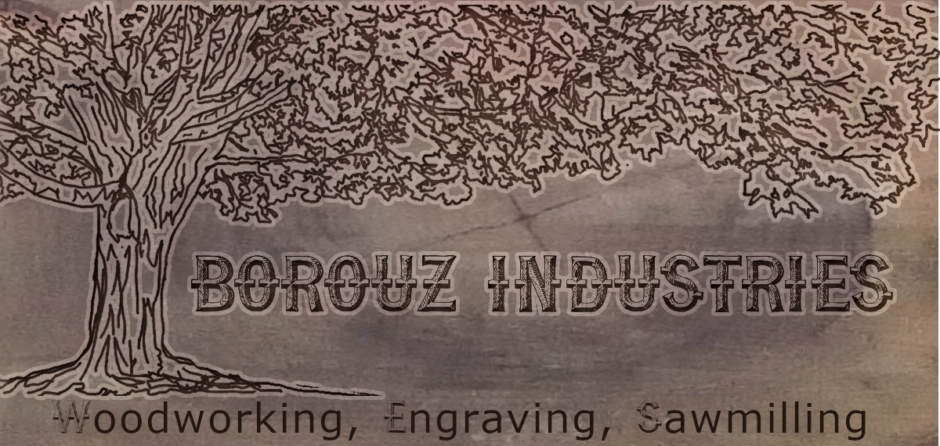We recently purchased 3 of these during the office remodel. I just installed one under the counter in the office today. The price when we purchased was $32.49 each and it doesn’t look like that price has changed as of May 11, 2023. Here are my thoughts so far:
http://<iframe sandbox=”allow-popups allow-scripts allow-modals allow-forms allow-same-origin” style=”width:120px;height:240px;” marginwidth=”0″ marginheight=”0″ scrolling=”no” frameborder=”0″ src=”//ws-na.amazon-adsystem.com/widgets/q?ServiceVersion=20070822&OneJS=1&Operation=GetAdHtml&MarketPlace=US&source=ss&ref=as_ss_li_til&ad_type=product_link&tracking_id=borouzenterpr-20&language=en_US&marketplace=amazon®ion=US&placement=B0002LD0ZY&asins=B0002LD0ZY&linkId=0d3f83a7e139ec2a4d3108e87153a88b&show_border=true&link_opens_in_new_window=true”></iframe>
What was in the box:

The keyboard appears to have been wrapped in clear plastic prior to the mouse tray being attached to it. This means that the plastic gets stuck when you try to remove it. Not a big deal but sort of a minor pain.

In the first box I didn’t find any instructions or template for drilling the mounting screw holes. I did find it in the second box. This could have been a user issue because the first box was opened and it is possible that another member of this group had removed the directions and not put them back in again. cough cough Bill

They include a packet of screw, four self tapping ones to mount the slides to the drawer, 4 1/4 ones to attach the mounts to the slides and 8 screws to mount the entire thing to the desk. At first that confused me because there are only 4 mounting holes but then I dropped one and was glad to have some extras.
The slides are taped into a channel in the bottom of the tray and everything is held together securely by that clear plastic.
Everything went together find it’s not the beefiest thing I’ve ever seen and I was concerned about how well it will withstand the abuse of an active gamer. I’m not anymore because he will not be using his and we will get to why.
The keyboard portion has a slider on the back which you can use to hold your keyboard in place. I have a small generic Dell keyboard and it fits in the tray but the slide that is supposed to hold it doesn’t even come close to touching it.
You can adjust how far up or down the keyboard tray will be using the mounts, which are plastic the whole thing is plastic, some people on-line have complained about this. I just left mine where they were because that height was fine for this install.

This pic was grabbed from the install video and shows the adjustment screw on the side and how the mounting brackets look when installed on the slide. Which brings up another point there actually is an installation video. It goes super fast but it is a video so you can pause it where you need to.
The installation:
The slides and mounts were easy to install. I followed the directions and used a manual screw driver.
I taped up the template under the desk. The video shows someone installing this thing with the desk turned upside down. Makes for a better video but the reality is this will probably be installed with someone laying on the floor to do this part. I drilled out the holes where the screws would go and here is another instance of possible user error. When I went to put the screws in the holes were in the wrong places. Maybe I didn’t have the template totally flat but it sure looked flat. Not a big deal. I put in the back screw on one side and then with the tray in place I redrilled the screw holes for the other side. To make things a little easier on me before I tried installing the tray under the desk I had drawn lines across all four screw holes. This made it easier for me to see the general area that the holes should be so that everything would line up. Also I wish I had worn safety glasses because sawdust in the eye is a bummer.
What I think of it so far:
Yea it got the stuff off the desktop, the end. It also looks okay.
First the mouse tray feels like it could snap off if I’m not careful. When you pull it out it kind of drupes a little bit when fully extended. The mouse does work on it just fine but I prefer my mouse pad with the wrist gel and that does fit. So far in the mouse has only fallen off twice. The first time was probably my fault it’s a corded mouse and I didn’t have enough slack on the cord when I pulled the tray out. The second time was when I went to use it and tried to adjust the setup and the mouse just fell off.
The keyboard tray has a hard wrist support in the front. It’s hard and it’s tall and it hits my wrist and forearm in bad places and makes them hurt. Maybe a different keyboard would help. Maybe if I didn’t have this weird habit of turning my keyboard at an angle when I use it. I did try leaving it straight on the tray like they intended and my wrist still aches using it. The next complaint is probably on me because if I wanted this feature I should have bought this feature, I would like to turn the tray a little bit not just be stuck with in or out as the only feature.
I also just noticed a piece of that plastic hanging off the front of the tray. I tried pulling it free and that didn’t go well. I’ll have to get a knife and cut it off.
The movement of the slides is a little stiff. The mouse pad gets in the way a little bit so I pulled that out and checked the slide again. It’s still kind of stiff and jerky when pushing or pulling it all the way in or out. I’m also paranoid that the mouse is going to get pull off when I move the drawer.
Would I buy this again or recommend it to anyone:
The first answer is no I would not buy this again. This is just not the right setup for me personally. The second answer is I would tell someone exactly what I’ve told you and then let them decide if that is the right thing for them. I think if you are a casual user or you don’t type emails the length of published books it might be fine.
What did a gamer think:
I had Sam come down and look at the setup because I had suspicions that this was never going to work for him. I was right. Sam has a keyboard and mouse setup that puts NASA to shame. His keyboard is huge and so is his mouse and the pad he uses sits under both of them. No way would it fit in this tray. His keyboard also has a built in wrist support and the one built into this tray would get in his way big time.
Would Sam recommend this tray:
Not if you are a gamer and probably not if you did video or audio editing. The design would get in the way of all the quick movements you do when gaming. Plus if you are a big guy, like Sam is. it probably will not stand up to what you put it through.
ps 3 times make that 4 times he mouse has fallen off the tray now. This time I was just reaching for it and I swear the darn thing jumped off the back. I have a feeling that is going to get old really quick.